Trello is a powerful organizational tool designed to streamline the workflow of legal professionals. It provides an efficient and user-friendly platform for attorneys, paralegals, and other law office staff members to manage their tasks in one place. This article will explore how lawyers can use Trello to automate many aspects of their workflows, such as client communication and document management.
Trello’s unique system allows users to create boards with multiple columns containing cards representing tasks or projects. Each card has additional details about the job, including deadlines, assigned individuals, checklists, and labels. These features make it easier for lawyers to keep track of their cases while enabling them to collaborate with team members on complex projects.
What Is Trello?

cc Trello
Trello is a project management tool that allows users to organize tasks by creating lists and cards. It’s like an organization whiteboard – only virtual. Trello offers a flexible, easy-to-use platform for managing projects of all sizes. With its simple drag-and-drop interface, users can quickly create task lists, assign tasks to team members, attach relevant files, comment on progress, and more. At its core, Trello helps lawyers stay organized by enabling them to track and manage their legal workflows effectively.
The key features of Trello include
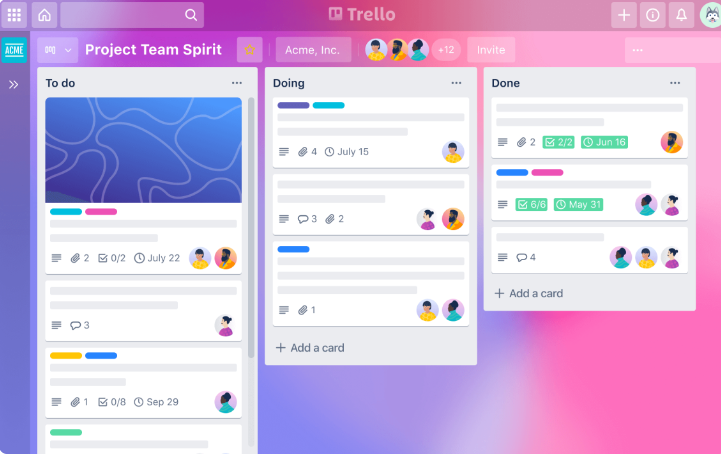
cc Trello
Boards – A board is a workspace where you can plan out your cases or matters
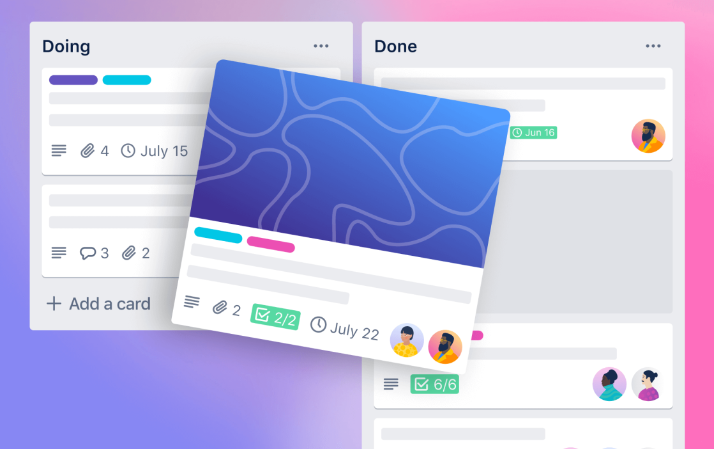
cc Trello
Lists – A list contains all the cards related to it, and Cards – Cards represent individual tasks within each list. The card view allows you to add comments and attachments and set due dates for tasks assigned to the card. For example, if you are working on a case requiring research into specific topics, you could create a “Research” list and then divide up those tasks among different cards: “Interview witnesses,” “Gather evidence,” etc.
This makes it easier for staff member to keep track of what needs to be done while also allowing team members to collaborate on specific portions of the project simultaneously.
Benefits Of Using Trello

As a lawyer or attorney, your time is precious, and keeping track of everything you must do in a day can be challenging. With Trello, you can simplify your workflow, stay organized, and manage your caseloads more efficiently than ever before.
Trello’s user-friendly interface allows you to create custom workflows tailored to your client and legal needs, making it easy to manage client files, documents, and tasks in one central location. This helps to reduce the time spent searching through files or dealing with tedious paperwork, allowing you to focus more on what you do best – providing quality counsel and representation to your clients.
Whether you’re a solo practitioner or part of a larger law firm, Trello is an ideal organizational tool. Its cloud-based system lets you access your case files from anywhere worldwide, making it perfect for on-the-go lawyers who need quick access to their data. With its customizable labels and drag-and-drop functionality, you can design workflows that work best for you and your team.
By setting up a Trello board specifically for your law office or practice, you can create a detailed outline of both short-term objectives and long-term goals, allowing you to prioritize tasks and stay on top of everything that needs to be done. Plus, with automatic notifications whenever changes are made, you can ensure everyone involved is up-to-date on the status of a new client or any task assigned.
In short, Trello is an invaluable tool for lawyers looking to streamline their workflow, improve time management, and provide quality representation to their clients. So why not set up a Trello board for your law practice today and experience the benefits for yourself?
At, legalsemma we will guide you on how to set up your Trello boards and make your work more effective and efficient! Book a free consultation with us!
Setting Up A Trello Board
Trello is a powerful organizational tool created for lawyers. It helps to ensure that each task is organized, tracked, and completed efficiently. To get the most out of Trello, it is important first to set up your board correctly:
Create Cards
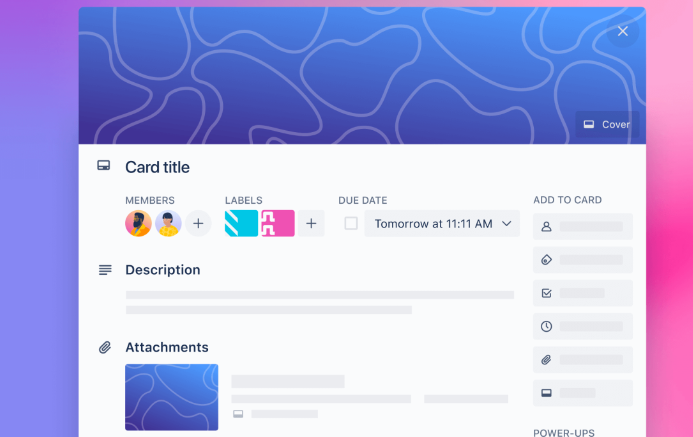
cc Trello
You can easily create cards on Trello featuring descriptions, due dates, checklists, and more. This allows you to keep track of tasks and prioritize them accordingly.
Legal Projects
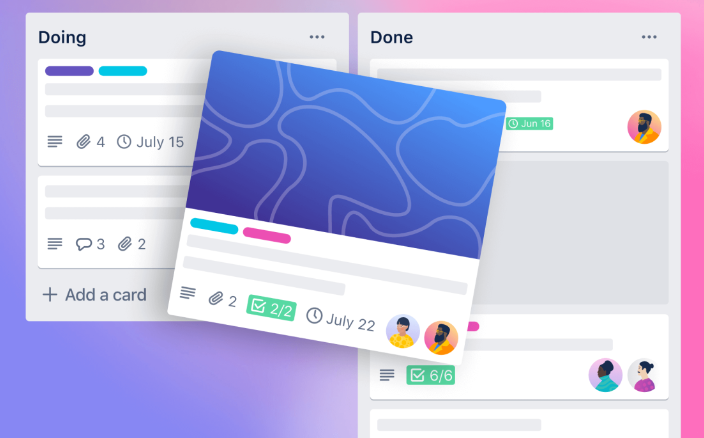
Use different boards for each legal project or process. Label cards with specific terms related to the matter so they are easy to find later.
Assign Members
Attach members from your team to any card or move entire projects between teams quickly and easily.
Customize Colors
Change the background color of everything from single cards to whole boards. This will help differentiate between various matters at a glance.
Organizing your Trello board should be tailored specifically for how lawyers work best as a team–it’s not a size fits all approach! Utilizing custom labels, assigning members, and changing colors will ensure everyone’s roles remain clear throughout the legal project or process. It also ensures that nothing slips through the cracks or gets forgotten during busy times in courtrooms or conference rooms.
With these tips in mind, setting up your lawyer-specific Trello board should be simple!
Creating And Assigning Tasks
As the adage goes, “A task left undone is a task done; you can not only can you creatandsign tasks but also ensure effective legal workflow to keep your projects organized and on track within your law practice. Task creation with Trello provides an easy way to break down complex projects into actionable steps explicitly tailored to your legal needs and aid in business growth. These tasks can be assigned to members of the team as well as external stakeholders, such as clients or colleagues in other law firms.
To begin creating tasks, add a Trello card to a list within your Trello board. This Trello card should include information about what needs to be accomplished and any additional details relevant to the task at hand. Then use the assignment feature of the Trello app so you can quickly see who is responsible for accomplishing each task. You can even add comments for more specific instructions or questions related to the job.
It also offers features that help streamline communication between all parties involved in the project’s completion – from internal team members or external collaborators – ensuring everyone stays on top of their tasks while keeping tabs on overall progress toward achieving goals.
By using this powerful tool, attorneys and teams will be better equipped to handle large workloads efficiently without sacrificing quality results due to poor organization or miscommunication.
Managing Documents And Links
Trello offers a comprehensive document management system for lawyers. Documents can be easily stored, shared, and accessed on Trello. Attaching documents to cards makes it easy to keep track of information related to each case or project. You can also upload multiple files at once from your computer and Google Drive, Dropbox, OneDrive, Box, and other cloud file storage services. Additionally, links can be added to cards, which helps gather relevant sources quickly without switching back and forth between applications.
In addition to storing documents within Trello boards, users can share those documents with clients and colleagues. File sharing allows others in the group workspace to access up-to-date information such as legal briefs or research notes. Clients have complete visibility into all critical matters associated with their cases while staying organized on one platform—allowing them to make informed decisions quicker.
By utilizing the power of document management and link organization on Trello, attorneys are better equipped to effectively manage complex cases involving numerous moving parts. This ensures that everyone working on a case is always connected and updated on the most recent developments so that they may provide faster resolutions for their client’s benefit.
Collaborating With Colleagues And Clients
Building a successful law practice management or firm is no easy feat; it takes a collaborative effort to make it happen. Like a skyscraper, every component must come together seamlessly to create something bigger and better than any individual could accomplish alone. That’s why Trello is such a powerful tool for lawyers to manage their legal teams and clients.
With Trello, lawyers can easily share information, assign tasks, and monitor progress all from within one platform. It’s like having a virtual workspace where everyone can collaborate effortlessly, regardless of location or time zone. This level of transparency ensures that everyone stays informed and on the same page, making communication more efficient and effective.
But Trello’s features don’t stop there. Labels and filters provide an additional layer of organization that helps lawyers manage their workflows even more efficiently. Tags allow team members to categorize tasks and projects by priority, type, or relevant category. This helps everyone quickly identify what’s most urgent and what can wait, ensuring that nothing falls through the cracks.
Filters, conversely, make it easy to sort through a large volume of information quickly. By narrowing down the results based on specific criteria, lawyers can quickly find what they need and avoid wasting time sifting through irrelevant data. This saves time and allows team members to focus on what matters – getting the job done.
Trello is a powerful tool for lawyers to collaborate with colleagues and clients. By providing a central hub for managing tasks, tracking progress, and organizing information, it streamlines operations and makes it easy for everyone to work together seamlessly. So if you want to take your law firm to the next level, try Trello and see the difference it can make!
Organizing Information With Labels And Filters
Trello offers lawyers a comprehensive organizational system that can be used to optimize their workflow. Lawyers can efficiently utilize labels and filters to organize information in Trello boards for better efficiency and accuracy. Tags allow users to assign specific colors or names to cards, making it easy to categorize data according to case type, client name, or other designation. Filters help narrow the search process by allowing users to sort through relevant cards based on criteria such as the date created, assigned members, the next due date, dates, tags, etc.
Trello also provides automated processes that make organization much simpler for lawyers. For instance, automation rules eliminate manual sorting steps by automatically creating new client lists when certain conditions are met; this helps streamline workflows with customized instructions so tasks don’t get overlooked. Automation also allows lawyers to customize how they receive notifications about changes made within their board – emails only when something important is added or deleted from your list or card – providing an extra layer of security against missing critical updates.
This improved workflow will enable them to stay up-to-date on all current cases while managing multiple projects without being overwhelmed by extraneous details. With these organizational tools at their disposal, lawyers can harness the power of Trello’s collaborative platform to maximize productivity levels and achieve success in their practice.
Analyzing Workflows With Calendar Views
Trello enables lawyers to analyze their workflows with calendar views. This allows them to view tasks in a visual format and better understand the timeline of a project or case. A workflow calendar can display upcoming deadlines, the due date due dates, and other important information that aids in making efficient decisions. By having an organized overview of each task and its associated timeline, lawyers can quickly identify potential roadblocks and make informed decisions for their practice.
Additionally, organizing projects into cards helps lawyers track progress over time as they move through different stages of the legal process. With Trello’s drag-and-drop capabilities, lawyers can customize cards based on individual cases and preferences; this makes it easier to visualize how each step fits into the bigger picture. Lawyers can also use filters to sort by status or assignee, giving them greater insight into who is responsible for what part of the project at any given moment.
By utilizing calendar views and customizing cards, attorneys gain valuable insights about current workflows, which aid in decision-making processes and help ensure clients receive timely outcomes. Through these features, Trello has become an invaluable tool for streamlining legal practices while providing clarity across all aspects of complex cases.
Automating Repetitive Processes
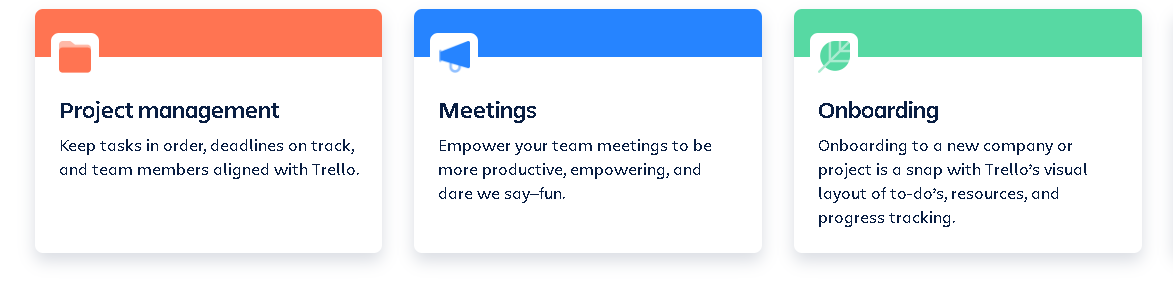
Attorneys often find themselves bogged down with mundane, repetitive tasks. But what if there was a new way to automate these processes? With Trello, it’s now possible! It can streamline cumbersome workflows and help lawyers save money and time by automating their tedious tasks.
Trello provides users with the tools they need to maximize efficiency with legal automation. It allows them to quickly create automated workflow systems that are tailored to fit their individual needs. The intuitive user interface makes setting up computerized rules simple. And once set up, users can rest assured that their routine processes will be handled swiftly and accurately.
From creating documents to tracking deadlines, this legal automation tool can manage everything quickly and efficiently. Gone are the days when lawyers had to complete every task manually – now, they can sit back and let Trello do the hard work for them! By leveraging technology, attorneys can ensure no detail is overlooked or forgotten in their daily routines and achieve maximum productivity without extra effort.
Integrating With Other Tools
Trello allows legal professionals to integrate their existing tools into one centralized location. This maximizes efficiency and productivity when managing projects, tasks, and teams. By incorporating various tools such as a legal calendar, an entire law firm practice management system, a document management system, email client, and a task management platform, users can streamline processes and access all of their data from within Trello.
Modern law firms depend highly on technology to stay competitive in an ever-evolving marketplace. Integrating multiple systems through Trello eliminates manual labor by automating specific processes that would otherwise take up excessive time. For example, integration between a user’s legal calendar and Trello enables them to schedule meetings or court hearings directly onto their board with just a few clicks—saving hours manually inputting data across different platforms.
Trello allows lawyers to store critical documents and form right on the board instead of searching elsewhere for the necessary files to complete their work. Furthermore, tying email accounts into Trello gives attorneys instant notification updates whenever something new is added to any project; this helps ensure nothing falls through the cracks during busy times. Finally, linking task management platforms eliminates redundant workflows by allowing users to quickly assign tasks without needing additional steps outside the app.
Integrating these various tools via Trello makes it easier for lawyers to manage complex cases more effectively than ever before; this type of workflow automation significantly reduces errors associated with human error while speeding up production times simultaneously.
The Usefulness of Trello

The world of law has long been associated with traditional practices and word-driven lawyers, but technology is changing the game. Trello is one such tool that is revolutionizing the way law firms operate. Trello transforms project-driven organizations like never before by providing more options and flexibility.
Take Palace Law, for example. They are a law firm that has adopted Trello to manage their cases, and the results have been outstanding. With Trello’s task management features, they can easily assign and track tasks, set deadlines, and monitor progress. And with the platform’s document-sharing capabilities, they can easily share important files and collaborate effectively with colleagues and clients.
But Trello is not just for law firms. Companies of all sizes and industries can benefit from its powerful tools. Whether managing a marketing campaign or planning a product launch, Trello can help you stay organized and on track.
Trello’s labeling and filtering features make it easy to organize tasks and information. For example, you can categorize tasks by priority or type, making identifying what needs to be done first easier. And with Trello’s powerful search capabilities, you can quickly find what you need, saving you time and increasing efficiency.
In today’s fast-paced world, technology is no longer an option; it’s a necessity. Law firms and businesses need tools like Trello to stay competitive and succeed in their respective industries. So if you want to take your law firm or company to the next level, try Trello and see the difference it can make.
Is It Worth It?
Trello is an excellent tool for lawyers, providing a secure and efficient platform to organize cases. It offers superb value for money and is easy to switch from another system without any disruption or loss of data. The collaborative nature of Trello means that there are no limits on the number of users who can work together on a board. With comprehensive support available, users can rest assured that their legal matters are handled carefully.
Trello provides a haven for all legal documents, meaning they remain securely stored away until needed. This allows lawyers to focus on what matters most: their clients’ best interests. Furthermore, its intuitive user interface makes it simple to keep track of multiple projects simultaneously – something that would otherwise require significant manual effort if the paperwork was done outside of the software.
In short, Trello is a powerful asset in any lawyer’s arsenal, allowing them to access essential information quickly while ensuring absolute security and privacy throughout the process. By leveraging this cutting-edge technology, attorneys can provide reliable results every time – ensuring their clients always receive the highest standard of representation possible.
So, contact Legalsemma today, and we will set up your whole Trello board and make it easily accessible to all your employees!
How Secure Is The Data Stored On Trello?
Trello ensures its users have access to high levels of security when storing their data on the platform. Robust authentication protocols and firewalls guard their servers, while all communications between clients and servers are encrypted using industry-standard encryption technology such as TLS/SSL. Furthermore, they offer two-factor authentication as an additional protection against unauthorized access. Additionally, user accounts can be protected with passcodes and biometrics, providing both convenience and added security.
Trello also provides detailed audit logs, which allow users to track activity related to their accounts and monitor suspicious activity or potential threats. They also provide regular system backups so that the most recent version of a user’s data can be restored quickly and easily if anything goes wrong. Finally, Trello’s customer service team is available 24/7 should customers need assistance with their accounts or require help managing their data securely.
These features demonstrate that Trello provides lawyers with comprehensive tools for keeping their data safe and secure. With robust encryption technologies in place, advanced authentication methods, auditing systems, and professional support services, lawyers can rest assured that their sensitive information is being handled responsibly whenever it is stored on the platform.
About Us
So where does A&F fit into all of this? To break it down for you, our agency specializes in developing unique and effective legal marketing strategies to help you stand out in the competitive legal market and attract more clients to your company or your law practice. Book a free consultation with us!
Frequently Asked Questions
What Is The Cost Of Using Trello?
When looking at pricing plans for Trello, three main options are available: free, business class, and enterprise plans. The free program allows users to use all basic features with unlimited boards and members. In contrast, the business class plan provides access to additional features such as custom fields and automation rules with increased security measures and support starting from $10 per user/month. Finally, the enterprise plan offers advanced customization, including SSO integration (Single Sign On), and priority customer service starting from $20 per user/month, depending on usage and team size requirements.
How Easy Is It To Switch To Trello From Another System?
When switching over to Trello, several critical components must be considered to ensure a successful transition. Firstly, users need to consider how much time will be required to set up and implement the new system – this includes any data migration necessary and staff training on its use. Additionally, it is essential to assess whether or not existing processes used by the organization are compatible with Trello’s features and functions. Once these considerations have been addressed, users can begin switching from their current system to Trello.
Trello has many resources available for those looking to make the transition from another system more straightforward. For instance, they offer tutorials on migrating data between systems and provide comprehensive documentation outlining all platform aspects, including setup, user management, and customization options. Furthermore, they provide technical support for any issues during the transition period. All these resources help facilitate an easy switch from one system to Trello.
Is There A Limit To The Number Of Users That Can Collaborate On A Trello Board?
When using Trello for legal purposes, the number of users who can collaboratively work together on one board depends heavily on their subscription plan and organizational structure. For instance, if you have subscribed to a Business Class Plan, up to 250 people can use your team boards simultaneously without extra charges. On the other hand, if you are using Trello in its free version, only ten members are allowed per board at once. Nevertheless, no matter which plans you choose, there’s always room for more people, with additional seats available depending upon need and budget.
What Type Of Support Does Trello Offer?
Trello offers a range of support options for users. This includes customer service, technical assistance, and help desk services. For new customers to Trello, the platform provides an extensive user guide that outlines all features and how they can be used effectively.

