The legal profession is no stranger to the challenges of managing a busy law practice. With the ever-increasing workload and a growing number of clients, it’s easy for lawyers to get bogged down by administrative tasks. Clio for Lawyers comes here, providing comprehensive legal practice management software designed to streamline workflow and increase efficiency in the legal industry.
Using Clio, lawyers can use various features and tools tailored to meet law firms’ unique needs. With its user-friendly interface, legal professionals can efficiently manage every aspect of their practice, from case management to document automation, calendar sharing, client communication, billing, invoicing capabilities, and time-tracking functions.
Its cloud-based platform provides secure access from anywhere with an internet connection. Let’s deep dive with the help of this article and explore Clio’s features in greater detail, giving insight into how this solution can benefit lawyers and their teams.
The legal profession has come a long way in recent years, with technology increasingly crucial in boosting workplace productivity. Clio for Lawyers is a prime example of how software applications can help legal professionals automate complex tasks that traditionally take multiple people hours or even days to complete. By using Clio, lawyers can free up their time to focus on what they do best – providing top-quality legal advice and representation to their clients. With enhanced security measures, Clio protects confidential information, giving legal professionals and clients peace of mind.
For those who wish to take advantage of all that Clio offers but may not be familiar with its functionality, this article will provide an overview of the product’s key features and tips on how best to use them within your firm. We will also discuss the potential drawbacks of using the system so you can decide whether it suits your organization’s needs. Say goodbye to paperwork and hello to productivity with Clio for Lawyers.
Overview Of Legal Practice Management Software

Legal practice management software is a form of software designed to help law firms manage their operations. It helps streamline and automate the processes used in legal practice, such as preparing documents, tracking deadlines, managing client information, billing activities, and more. This type of software offers several advantages over traditional methods of managing a law firm.
It provides law firms with various tools that simplify many business operations. Its primary purpose is to make it easier for attorneys to organize important information about their cases. These include creating documents, scheduling meetings and appointments with new clients, tracking time spent on each topic or task, and generating invoices and reports from data stored in the system, among other features. By having all these functions available in one place instead of using multiple applications for different purposes, lawyers can save time and increase efficiency when dealing with clients’ matters.
Aside from simplifying administrative tasks within the firm, practice management software also allows for better communication between attorneys and clients by providing them easy access to each other’s files and records. This ensures that both parties have current information about any case, making it easier for both sides to collaborate efficiently. Additionally, some providers offer cloud-based solutions so that users can securely store confidential data in the cloud while still being able to access it whenever necessary without worrying about security breaches or unauthorized accesses occurring due to lost physical copies or outdated backup systems.
The everyday use of software has become increasingly popular amongst law firms, providing numerous advantages over traditional methods of managing a law firm’s affairs. The following section will cover the advantages of utilizing Clio for lawyers.
Misfits Of Using Clio For a Law Firm

Clio is a cloud-based law practice management software designed to help lawyers manage their legal workflow. It offers many benefits for lawyers, including data security, time tracking, and more efficient workflows.
The main advantage of using Clio for lawyers is its ability to streamline the legal workflow. An intuitive user interface enables users to easily create projects, track client communications, and organize documents in one centralized location. This simplifies otherwise complex tasks such as document generation and filing court pleadings. Additionally, Clio can be integrated with other third-party applications like QuickBooks or Dropbox, allowing attorneys to access all necessary information quickly and efficiently.
Another significant advantage of utilizing Clio for lawyers is the data security and privacy it provides you and your clients. All sensitive data stored on the platform is encrypted and backed up regularly using industry-leading techniques. Furthermore, two-factor authentication ensures that only authorized personnel can access confidential files. This eliminates the risk of unauthorized individuals accessing sensitive materials and helps ensure compliance with applicable data protection laws and regulations.
Clio also enables attorneys to log billable hours as they complete various daily tasks automatically. This makes billing clients easier while helping eliminate potential errors related to manual processes associated with traditional paper bills and timesheets.
By leveraging the power of modern technology through cloud computing and secure encryption protocols, Clio offers numerous advantages for attorneys seeking to improve their practice’s efficiency and profitability without compromising on quality or service delivery standards. Moreover, these features are accessible anywhere, making it easy to stay organized no matter where business takes you. As such, it stands out as an easy-go solution explicitly designed to meet the demands of today’s fast-paced legal environment.
Features And Functionality

The irony is that law firms have traditionally been slow to adopt technology, yet when they do, it can make their practice more successful. Clio provides features and functionality specifically tailored for law practices to maximize efficiency.
Time tracking allows lawyers to accurately track time spent on matters and generate invoices quickly and easily. It enables attorneys to organize documents with reliable search capabilities and enhance security by allowing collaboration without physically sharing files. Billing automation streamlines accounts receivable processes so that attorneys can get paid faster. Task automation eliminates mundane manual tasks such as filing deadlines or client follow-ups from attorneys’ plates, freeing them up to spend more time providing legal counsel and less time managing other administrative work duties. Reporting analytics provide valuable insight into how a firm performs financially over time – an invaluable tool for making informed business decisions.
These features offer significant advantages to modernize traditional practices while preserving their core values and principles – a balance between progressivity and tradition that many seek but few achieve. Moving forward seamlessly into the subsequent section about ‘security and compliance,’ Clio ensures data privacy through robust access control measures which prevent unauthorized disclosure of sensitive information.
Security And Compliance

Clio is a cloud-based software that enables lawyers to manage their legal practices securely and with compliance. It offers an array of security protocols that are designed to provide data protection, secure encryption, and comply with legal regulations:
1. 256-bit SSL Encryption for all data transmission
2. Multi-factor authentication for additional user identity verification
3. Automated backups to the Amazon Web Services Cloud Platform
4. Access control settings that allow users to customize access permissions based on roles within firms
It provides comprehensive reporting capabilities across various functions, including client invoicing and time tracking, allowing for timely audit trails, which can be used in any dispute or discrepancy amongst stakeholders. Additionally, sensitive client information, such as financial details, is encrypted during transmission and storage, making it difficult for malicious actors to get unauthorized access to confidential data.
It’s worth mentioning that Clio uses its proprietary firewall technology to protect customers’ data from potential external threats while still providing seamless integration with third-party applications like Dropbox, Google Apps, etc.
Due to these features, when it comes to protecting customers’ data while maintaining compliance with relevant laws governing legal practices in different countries worldwide. This allows practitioners and law societies to focus on delivering quality services without worrying about noncompliance or possible compromise of valuable assets due to a lack of adequate security measures, making Clio a go-to solution for many law firms today looking for robust digital tools to handle their business needs effectively and efficiently. Moving forward into pricing and plans discussed next.
Pricing And Plans

Clio for Lawyers truly understands law firms’ diverse needs and budgets, so they offer pricing plans to fit any practice size and budget with its prominent pricing plans and packages. Whether it be for a single attorney or an entire law firm, there are tiers of subscription options to fit the needs and budget of any lawyer. With all plans, users can access client intake forms, task scheduling, document storage and sharing, customizable invoicing solutions, trust accounting software capabilities, and unlimited customer support from expert staff members.
For lawyers looking for additional features beyond what is included in the basic plans that come at no cost, more comprehensive monthly subscriptions are available starting at $39 per month. These upgraded packages provide extra tools, including time tracking software, automated invoice payments processing, and integrations with other systems such as QuickBooks Online and Outlook Calendar. Allowing attorneys to streamline their workflows while keeping costs low.
Not only this, but it also offers customized enterprise solutions tailored to large firms’ specific requirements and desired usage levels. This includes add-ons like custom reporting dashboards which can help these larger firms and practices maximize efficiency when managing multiple cases simultaneously. No matter the size of a law office or its individual practitioners’ preferences regarding legal software pricing plans, Clio has scalable payment offerings that make it easy for attorneys to stay organized without breaking the bank.
Integrations With Other Systems
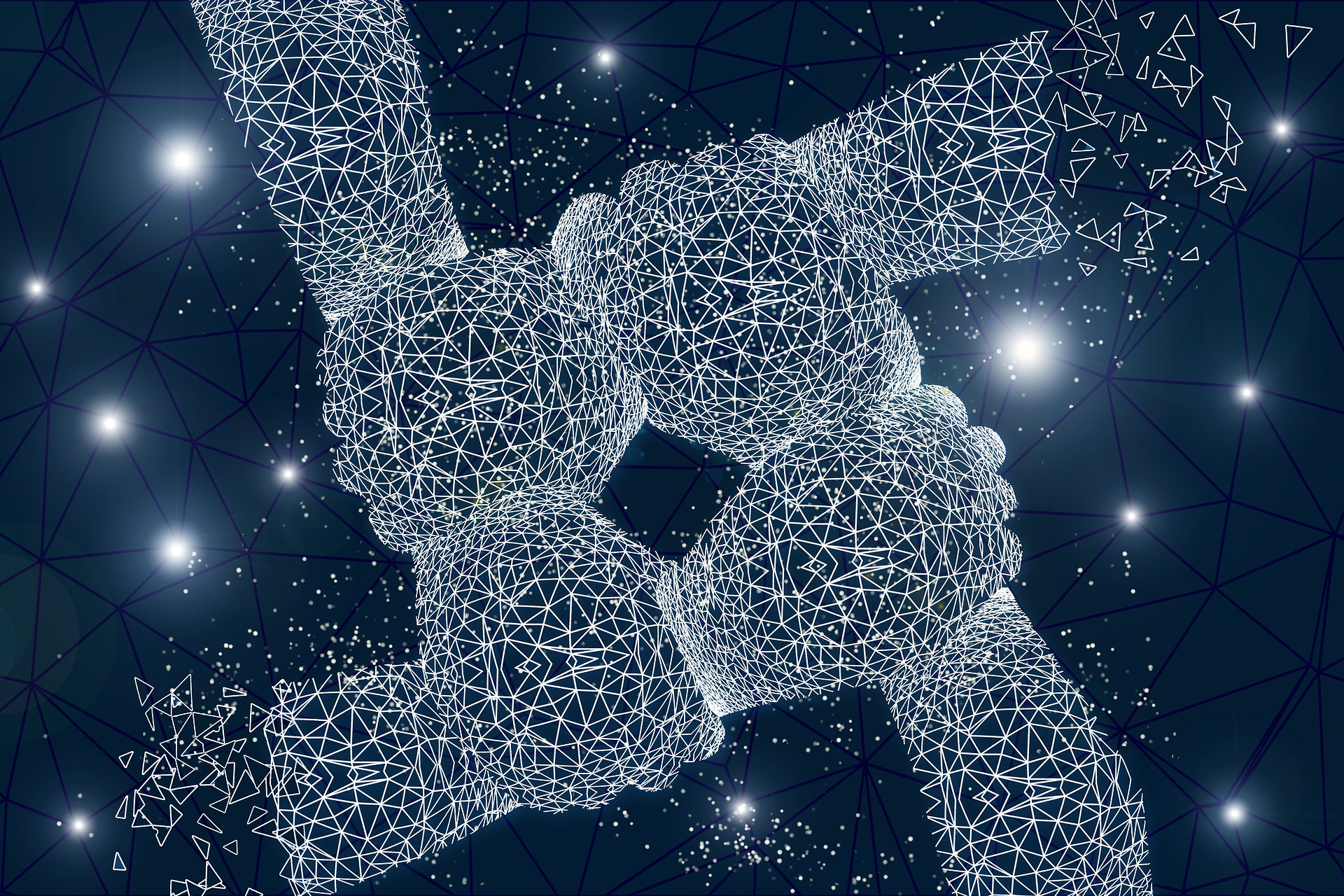
Maintaining an efficient workflow is essential for any legal practice, and Clio provides a range of integrations to help streamline processes. Lawyers can use the platform to synchronize their data with other systems and ensure that lawyer-client information remains up-to-date. In addition, lawyers can also make sure that legal documents are managed without error. The table below outlines some key features available when syncing data or managing documents from within Clio:
| Feature | Description | Benefits |
|---|---|---|
| Data Synchronization | Automatically sync client information between multiple third party software platforms like accounting programs or calendars. | Keeps all relevant data in one place, minimizing errors and allowing access to important details quickly. |
| Document Management | Upload, store and organize existing legal documents while creating new ones directly in Clio. | Streamlines document tracking by providing single source of truth for all files associated with a matter. Client portal integration allows clients easy access to their own documentation. |
| Client PortalIntegrationAllows clients to securely log in, view their case progress and related documents hosted on Clio’s secure servers.Provides transparency into matters which improves communication between attorney and client while reducing administrative burden on attorneys due to fewer calls or emails about status updates . |
The integrations available through Clio provide lawyers with powerful tools to enhance workflows without sacrificing security standards or risking compliance violations. Furthermore, these options offer flexibility; users can customize settings depending on what works best for them across different cases or projects and individual preferences. Moving forward, customization options will be examined in more detail.
While you’re at it, also check out how, as a law firm, you can integrate your workflow and create useful link-building with us through our outreach program at A &Fs Legal Marketing.
Customization Options
Customizing Clio for Lawyers is much like piecing together a jigsaw puzzle. Each piece, or customization option, fits into the larger picture to create an efficient and user-friendly experience for lawyers and their clients in Clio’s system. Several layers of customization allow firms to tailor the software’s features to suit their individual practice needs.
Lawyers can customize the application’s look and feel by personalizing settings such as font size and color scheme based on preferences. Additionally, legal professionals have access to practice customization features that enable them to manage client information securely, track billing hours, file documents electronically with ease, set reminders for important events or important deadlines, generate invoices instantly, and more. Client customization options help lawyers ensure they provide tailored services regarding communication preferences and meeting timelines.
All these customizations work harmoniously to present an ideal workflow solution designed specifically for legal practices. Streamlined operations result in greater efficiency while saving time and resources needed to deliver quality service.
Client Support Services
Clio provides a comprehensive array of client support services to simplify the legal practice management process. This includes:
- Client Management Software:
- Client onboarding automation and integration with existing software systems;
- Online document storage, organization, and sharing capabilities;
- Automated time tracking for better billing accuracy;
- Practice Management Software:
- Customizable case templates and automated workflow tools;
- Legal research databases integrated into Clio’s platform;
- Comprehensive reporting on key performance indicators (KPIs).
These advanced features allow lawyers to manage cases from intake through closure easily. Furthermore, this makes them more productive while efficiently meeting their client’s needs. By streamlining the entire legal process, users can save time and money, which leads to greater client satisfaction.
User Reviews And Ratings
Clio for Lawyers has received generally positive reviews and ratings from users. Many report that the software is easy to use and provides a great array of features, especially those related to legal practice management and compliance with security requirements.
| User Reviews | Ratings |
|---|---|
| 4/5 Stars | 9/10 Score |
| 87% Satisfied Users | 95% Security Compliance |
The user reviews also highlight Clio’s customer support as helpful and quick in responding to inquiries. Additionally, many users have praised the user-friendly interface, allowing them to find what they are looking for within the application quickly. Furthermore, the software integrates well with applications like Google Calendar, Google Drive, and Microsoft Outlook. This makes it easy for attorneys to sync their calendars across multiple platforms without conflicts or issues.
It seems a good choice for most lawyers looking for comprehensive legal practice management and compliance solutions with flexible payments at an affordable price point and a secure client portal. The wide range of features and ease of use make this software highly recommended among law firms seeking efficient digital tools for managing cases, documents, appointments, billing processes, etcetera.
Does Clio For Lawyers Provide Training And Support Services?
As legal technology advances and more law firms adopt these new tools, it is essential to consider the training and support services offered. Clio, a cloud-based practice management platform specifically designed for lawyers, provides training and support services to help legal professionals effectively use their software. The question remains: Does Clio for Lawyers provide appropriate training and support?
Clio offers multiple avenues for lawyers to receive technical assistance and educational resources about utilizing its various features. Examples of such resources include online self-service libraries, webinars with experts from the field, video tutorials presented by in-house trainers, live chat options on their website, ebooks detailing usage strategies, customer success stories from past users, user guides, and other documentation materials. All of these are available free of charge directly through Clio’s website or app store downloads.
Further still, the company has devoted customer service teams worldwide ready to assist users anytime via email or phone calls when needed. These extensive services allow law firms to utilize Clio’s tech solutions to gain maximum benefit without worrying about inadequate technical support or access to instructional information.
In addition to providing helpful reference materials and troubleshooting tips relevant to using Clio properly within one’s firm’s framework contextually tailored towards lawyers’ needs and preferences – which could not be gained through generic internet search results – Clio also offers account setup consultations with experienced staff members. During this process, customers will walk away with a better understanding of the product itself while simultaneously being able to ask questions concerning all areas related but not limited exclusively to, workflow optimization tactics. Such personalized interactions enable lawyers who may have been hesitant due to unfamiliarity with cloud-based systems, in general, to feel more comfortable transitioning into digital practices enabled by reliable third-party providers like Clio themselves.
It offers various effective training programs and 24/7 customer backing that should give peace of mind to those seeking sound guidance concerning their newly implemented case management system solution.
Alternatives To Clio For Lawyers
Efficiently managing a legal practice requires more than just knowledge and expertise; it also necessitates using specialized software. With so many options available, choosing the right law practice management software can be an overwhelming task – but thankfully, there are alternatives to Clio for lawyers who seek out-of-the-box solutions.
Lexicata
Lexicata is a cloud law software that provides comprehensive client onboarding, automated document generation, app directory, integrated case-tracking tools, and calendar entries. This platform offers powerful automation capabilities and robust reporting features that make it easy to manage cases and clients alike. Additionally, users have access to integrations with third-party programs such as Dropbox or Google Docs, giving them versatility when organizing their data.
MyCase
MyCase is another cloud law software with workflow automation features such as intake forms, reminders & notifications systems, a one-click invoicing system, eSignature integration, and much more. It also has built-in accounting tools that allow lawyers to easily track expense income from multiple accounts, send bills, and get invoces quickly. Furthermore, its user interface makes navigating between tasks effortless, regardless of whether you’re on a desktop or mobile device.
For those seeking a lawyer practice software explicitly designed for small businesses and solos attorneys looking to efficiently handle their workloads without breaking the bank — Rocket Matter may be the answer they need. Its intuitive dashboard lets users quickly get up and running while taking advantage of its various timekeeping & billing capabilities, including trust accounting features not found in most other platforms. In addition to this convenience factor comes top-notch customer service, where help is always just a few clicks away should something go wrong.
The question of whether Clio for Lawyers is the right choice for a legal practice can be answered by evaluating its features and capabilities. After exploring how quickly lawyers can get set up with Clio, assessing its advanced analytics tools, determining if it works in tandem with existing case management systems, investigating the training and support services offered by Clio, as well as verifying that it’s compatible with current operating systems; it becomes evident that Clio for Lawyers provides numerous advantages to any law firm looking to streamline processes and increase efficiency.
From the ability to customize notifications and reporting dashboards to gain access to comprehensive document storage solutions and integrated task lists, Clio for Lawyers has revolutionized how many firms operate daily. Furthermore, the intuitive interface gives users a user-friendly experience that eliminates time spent learning complicated software applications.
when searching for a reliable case management system, there are few better options than Clio for Lawyers. It satisfies all the necessary needs of modern-day legal practices while providing additional beneficial features such as cloud computing integration and automated invoicing. As such, this platform will become an invaluable asset in any lawyer’s arsenal of digital tools.
About Us
So where does A&F fit into all of this? To break it down for you, our agency specializes in developing unique and effective legal marketing strategies to help you stand out in the competitive legal market and attract more clients to your practice.
Chat with our expert marketing team that will build your online presence and increase your chances of getting through to your next potential customer. Book a free consultation with us!
FAQs
How Quickly Can I Get Set Up With Clio For Lawyers?
When setting up software quickly, time is of the essence. It can be implemented relatively easily but requires some forethought to determine which components must be set up first. By consolidating essential tasks like document storage, invoicing, billing process scheduling, and communication under one roof, Clio has become a popular choice among lawyers seeking ways to maximize productivity and minimize manual processes.
With the right approach and proper planning, anyone can set up this program promptly to take full advantage of its powerful capabilities soon after installation.
Does Clio For Lawyers Offer Advanced Analytics Tools?
Clio provides several different tools designed specifically for lawyers, which may include analytical functions. For example, users have access to dashboard analytics which allows them to quickly review key performance metrics such as case value over time, client activity, billable hours by matter type, and more. These tools can help lawyers gain insight into best serving their clients and maximizing efficiency within their organizations. Clio’s Legal Analytics package adds even more powerful features, such as predictive intelligence and automated workflows based on user-defined rules.
Does Clio For Lawyers Integrate With My Existing Case Management System?
It allows users to bridge this gap between their current cases and the new software they may consider. As a cloud-based software designed for legal professionals, Clio provides robust integrations allowing users to easily transport data from their current case management systems into their secure database. This ensures all relevant information remains up-to-date and accessible at all times. Additionally, by offering customizable options such as automated document filing, time entry, and tracking capabilities, users can ensure their workflow runs smoothly in conjunction with their existing setup.
Integrating Clio for lawyers with an existing case management system is possible and beneficial due to its various features tailored towards providing attorneys with tools needed to manage cases while. streamlining. workflows effectively. .
Is Clio For Lawyers Compatible With My Current Operating System?
In terms of compatibility between these two entities, certain factors must be taken into consideration. First and foremost is the type of operating system used on the device by the lawyer. Clio has been developed to work on Windows and Mac computers; however, details regarding potential incompatibilities may vary depending on specific version numbers and other technical aspects. Secondly, if an individual utilizes third-party software programs within their workflow, add-tops may be necessary to ensure smooth integration with Clio’s services.

